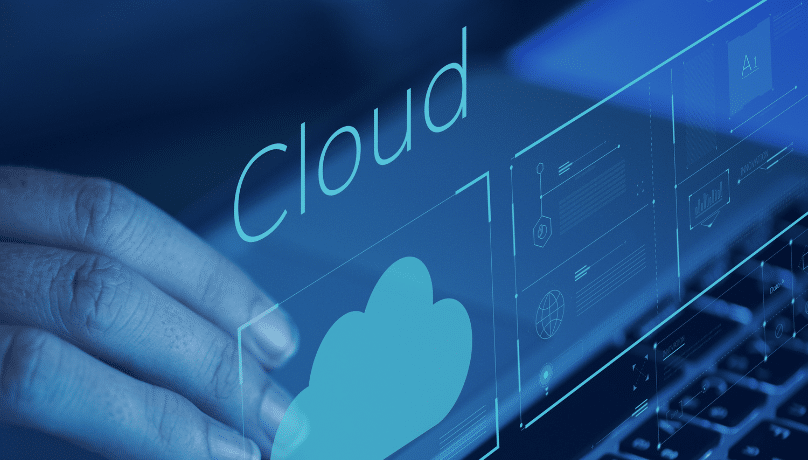








ITC Group - Listen to the article:
Fundamentals of Azure Integration Services
/
00:00
Microsoft Azure is a leading cloud computing platform widely used in the market today. This platform offers a vast range of services to guide businesses in building, deploying, and managing applications/e-products and data competently on cloud servers. One of the most popular services currently utilized by many developers is Azure Integration Services.
The reason for the emergence of this service is to address the challenge of integrating applications from scratch, as building applications and connecting multiple standalone applications or digital systems to work smoothly together was previously a highly complex task in integration. To address this issue, Azure provides a cloud-based integration platform, also known as an iPaaS (integration platform as a service) – Azure Integration Services.
In this article, we will explore the fundamental components of Azure iPaaS to understand the basic concept of solutions from Azure.
Microsoft Azure Integration Services offers a flexible platform that allows users to select specific functionalities needed for their software, as the services are modular. Businesses are only billed based on usage, so there are no costs incurred if the integrations are not utilized. Azure iPaaS provides comprehensive features for creating, deploying, and managing enterprise-level integrations.
To simplify developer tasks, Azure Integration Services provides API Management, Logic Apps, Service Bus, and Event Grid. It’s important to understand the capabilities of each tool and select the most suitable one for the situation. Just as one wouldn’t use a screwdriver to drill a hole in a wall, choosing the appropriate integration component tailored to specific business requirements is crucial. The system should support automatic deployment and release to Azure, utilizing Azure DevOps release pipelines and Azure Resource Manager Templates automation.
Building a robust and reusable platform that integrates key components is essential to avoid reinventing solutions each time. APIs, Enterprise Messaging, Workflows and Orchestration, and Events are all such components.
Azure iPaaS components encompass the development, implementation, and management of enterprise-class integrations. In summary, the Azure integration platform empowers developers to:
– Construct integration workflows
– Utilize pre-built connectors
– Connect to on-premises systems
– Manage messaging and events
– Mediate and manage APIs
Learn more: Microsoft Azure’s services and their benefits to businesses
Azure Integration Services functions by harnessing APIs from various systems, including your ERP, CRM, and third-party warehouse, and integrating them through a queueing system known as the Service Bus. This facilitates communication between applications via a centralized hub, thereby streamlining the process and eliminating the need for numerous untracked and unmanaged integrations scattered across different platforms.
This comprehensive approach provides businesses with a holistic, server-less experience, fostering enhanced efficiency and consistency in application connections. Serving as an iPaaS (Integration Platform as a Service) solution, it operates entirely in the cloud, aligning seamlessly with other cloud-based services such as SaaS (Software as a Service) and PaaS (Platform as a Service).
By centralizing integration efforts and leveraging cloud-based technologies, Azure Integration Services offers businesses a scalable and reliable solution for their integration needs. It empowers organizations to optimize their workflows, improve data consistency, and drive innovation across their operations, ultimately contributing to enhanced productivity and competitiveness in the market.
Azure Integration Services harnesses a suite of powerful tools and services, including Azure Logic Apps, Azure API Management, Azure Service Bus, and Azure Event Grid, to facilitate seamless integration and workflow automation:
3.1. Azure API Management:
In today’s digital landscape, applications heavily rely on exposing their features through APIs. However, managing APIs poses several challenges. Azure API Management addresses these concerns by providing features such as request limiting to prevent overload, caching for enhanced speed and security, and comprehensive documentation for seamless developer integration. It employs a facade pattern to simplify interactions with APIs, hiding complex backend logic and ensuring consistent response handling.
3.2. Azure Logic Apps:
Azure Logic Apps serve as a robust workflow orchestration tool, enabling businesses to automate complex business processes effortlessly. By offering a range of pre-built connectors and workflows, Logic Apps streamline integration tasks and ensure scalability and reliability. Key components include workflows, connectors, triggers, and actions, all of which contribute to the seamless execution of business processes without the need for extensive programming.
3.3. Azure Service Bus:
Azure Service Bus facilitates asynchronous communication between applications by enabling messages to pass through queues. This ensures interaction between applications even when they are not running simultaneously, following a publish-subscribe model that allows subscribers to selectively receive messages based on specific criteria. Features include duplicate message deletion, handling of problematic messages, disaster management, and atomic transactions for queue read-write operations.
3.4. Azure Event Grid:
Azure Event Grid offers an efficient alternative to traditional polling-based communication methods by enabling event-driven architectures. It allows developers to focus on coding applications while automatically relaying system changes through events. With features such as lightweight events, scalability to handle millions of events per second, and real-time engagement, Event Grid ensures swift and reliable event delivery across various endpoints.
See more: What programming languages should your business be using?
Azure Integration Services is a powerful toolkit that can propel your company’s integration efforts to the next level. Depending on your organizational goals, there are numerous reasons to opt for Azure. This cloud computing platform offers the flexibility to utilize all five major services within its iPaaS, additional services beyond them, or just a single service addressing specific needs. At ITC Group, we employ this approach to ensure that the software integration process achieves maximum efficiency and quality.
Stay ahead in a rapidly changing world with our monthly look at the critical challenges confronting businesses on a global scale, sent straight to your inbox.