- Admin
- 3311 views
- 3 minutes
- Mar 14 2024
What is Slack and its features for a business’s operation?

Which group chat applications are you using in these applications Viber, Facebook, Zalo, Skyper, or Tango? So, have you known and used Slack before? If you have never heard of this name then let’s find out what Slack is and what you need to know about this application.
Communication tools or group chat applications have become the norm for most Internet users. Facebook, Viber, or Skype are examples to help you understand the application that will be discussed in this article. The app we want to share is Slack. It is considered as one of the professional group chat applications for teams to communicate and collaborate. Slack provides different channels for each team to easily chat with their members and it is believed to simplify the process and reduce the amount of email for communication.
As most online applications, Slack supports Free and Payment options for users. However, the storage capacity of the Free version can be up to 5GB, and it can be linked with other storage applications as well such as Drive or Github.
How to install it?
Currently, Slack is cross-platform and available on Android/IOS so users can directly download it or access it via the web app.
First of all, when using Slack, you need to understand what is Workspace. The workspace is roughly understood as an online space for a team or an entire business. An admin account can create multiple workspaces. Each workspace can create many different channels. For example, ITC Group Workspace will have channels for different departments. So the admin in this case just needs to create a workspace and create multiple channels to meet the current management needs.
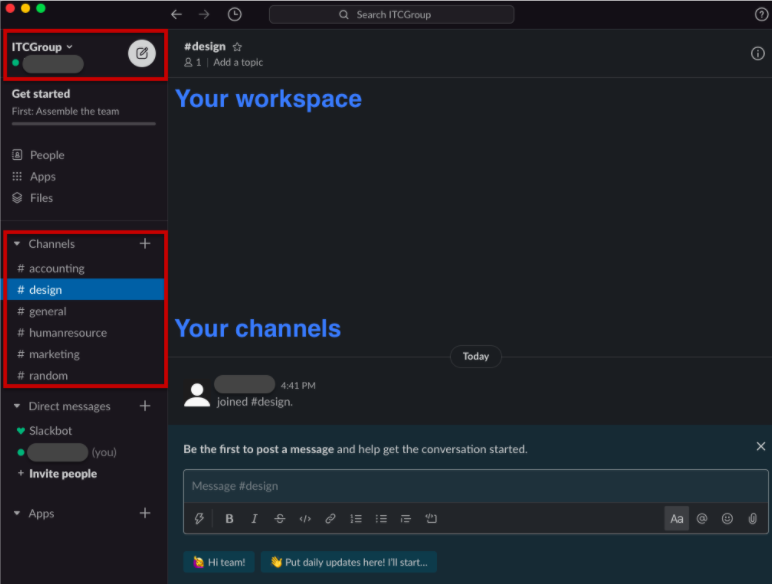
As the images above, the workspace represents to ITC Group, while the channels are named under the departments of the business. In addition, you can create more channels for different projects and add specific members who are responsible for those projects. The owner can also activate the public or private mode for each channel.
Team directory
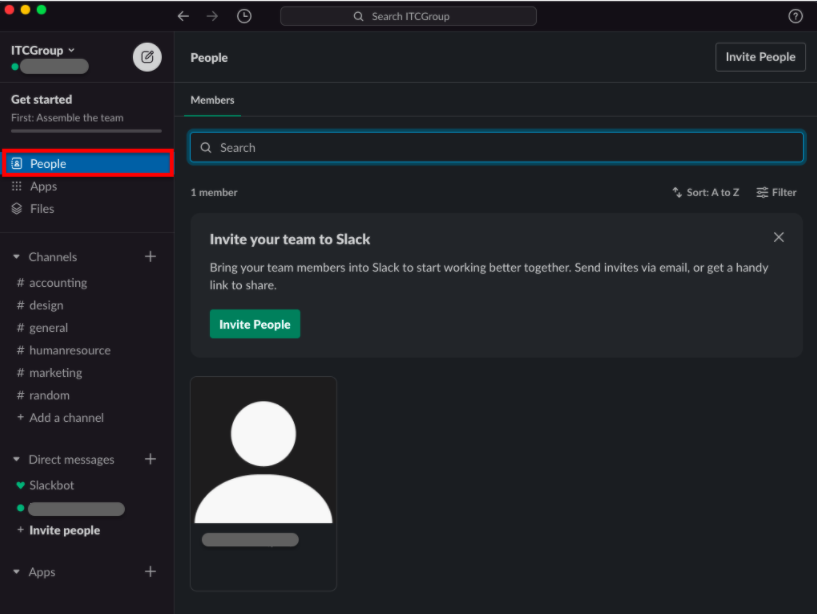
Team Directory is one of the effective features to help managers have an overview of all team members. For the latest version, users can choose the People icon on the left corner to open the Team directory.
Notification
Users can set up the notifications as their requirement on PCs and mobile phones.
Besides, Slack also supports different notification mechanisms to users can customize without a negative impact on their work. In fact, users can customize to receive all notifications from Slack or only receive notifications to remind their names.
To do it, Click on your Workspace name and select preference. You can then easily set up conditions for Slack to notify the messages that meet your expectation.
Edit the Slack message
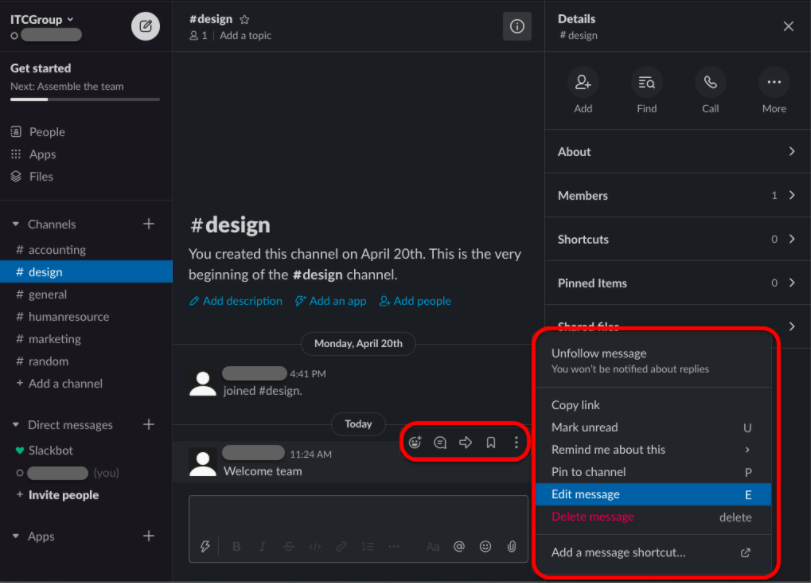
In addition, users can completely edit or delete their messages to ensure the content in the chat group reaches the best effect. To customize, select the icons setting on every message to use additional options. Specifically, users can also create additional reminders for important messages that they can not read in a short time. This allows users to skip messages and focus on their current work, and then still be able to return to information they have missed without worrying about being forgotten.
Integrate Slack
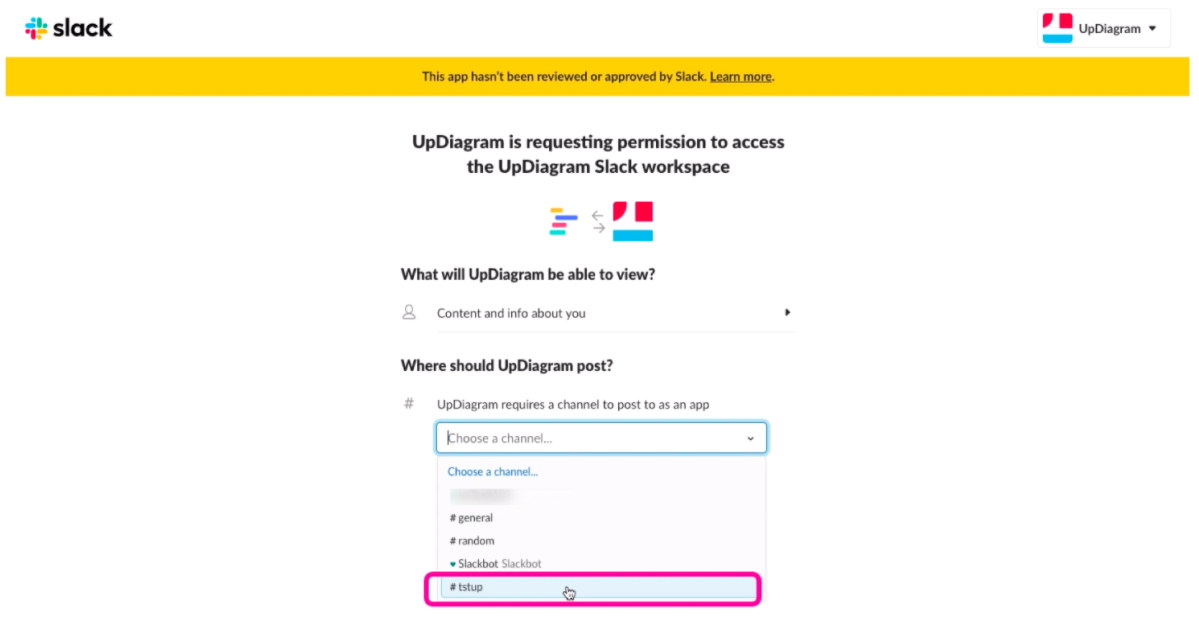
Slack is able to integrate with a lot of popular applications. Just a few clicks, all information, and data from many different applications can be monitored and managed right in one place. For example, you want to integrate Slack into the project management application you are using, go to the application that supports Integration, and select Slack or vice versa. If you are not clear, you can watch this example below.





