

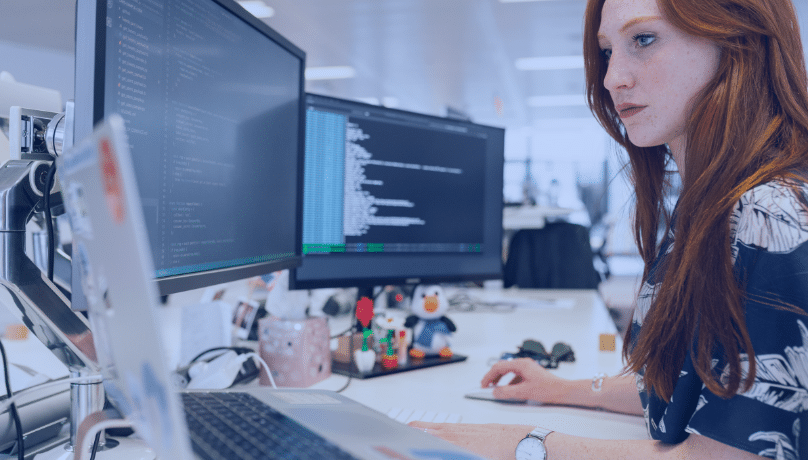






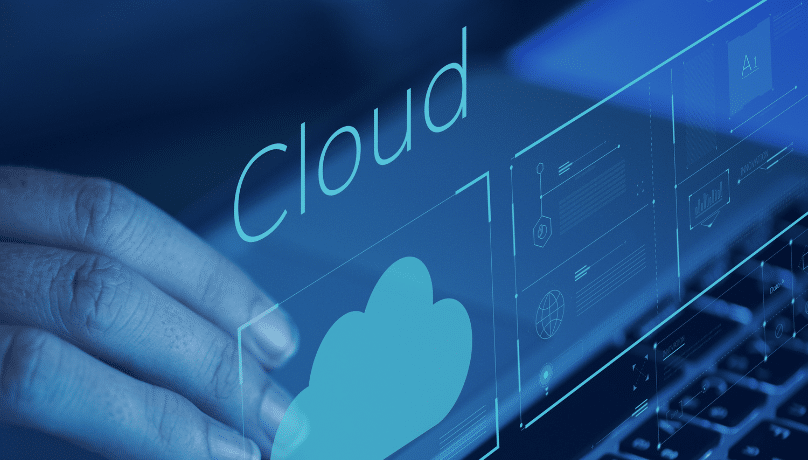
Let’s be honest, cloud cost optimization has become a growing challenge for modern businesses. Cloud costs tend to creep up faster than expected, and what starts as an efficient way to scale infrastructure often turns into a bloated bill filled with underused services, zombie instances, and manual processes that could’ve been automated months ago.
The good news? With the right cloud optimization and automation strategy, you can absolutely rein on costs without slowing your team down. In fact, the teams that reduce IT costs through cloud optimization and automation tools often emerge as more agile, more secure, and more focused on delivering value than before. Here’s how we recommend doing it, based on what’s worked for our clients.
Many organizations suffer from cloud waste without even realizing it. A cloud environment without structure tends to grow haphazardly developers spin up resources for testing lack of structure and visibility in IT operations, projects shift but environments remain online, and storage volumes quietly accumulate month after month.
Many organizations experience cloud cost overruns without realizing it. Idle workloads often consume resources while running below 10% CPU utilization for weeks, and virtual machines are frequently overprovisioned for peak usage even though they operate at baseline most of the time. The lack of visibility, such as missing tagging strategies, dashboards, or ownership accountability, makes it difficult to track usage and identify waste. In addition, manual processes, where engineers deploy infrastructure by hand, forget to shut down unused instances, or over-request resources “just to be safe,” further increase costs.
This is where cloud cost optimization begins. The first and most impactful step is rightsizing, ensuring that you only pay for what you actually use.. The first and most impactful step is rightsizing, ensuring that you only pay for what you actually use. By analyzing real usage patterns across CPU, memory, and storage, organizations can identify oversized workloads and scale them down or transition to serverless options where suitable. This not only cuts unnecessary expenses but also builds a more agile and efficient cloud environment.
To achieve quick wins in cloud cost optimization, organizations can start by using AWS Compute Optimizer or Azure Advisor to identify underutilized EC2 instances or virtual machines. These tools provide detailed insights into performance and cost efficiency, helping teams pinpoint where resources are being wasted. Next, large general-purpose instances can be replaced with smaller or task-specific ones that better match actual workloads, ensuring that no compute power sits idle. Additionally, shifting batch processing jobs to spot instances or reserved instances with predictable usage can significantly reduce operational costs while maintaining performance reliability. Together, these actions lay the foundation for a more cost-efficient and scalable cloud strategy.
Beyond compute, look at storage tiers. Cold data can move to archival storage to optimize data storage and resource allocation instead of sitting in high-cost volumes. Also, set TTL (time-to-live) rules for logs, backups, and old snapshots. And don’t forget workload placement some regions or zones cost more than others. If latency isn’t critical, consider moving workloads to cheaper regions or secondary availability zones.
One of the most overlooked sources of cost is manual engineering labor tied to routine cloud tasks. If you’re still manually deploying infrastructure, handling scaling, or setting up environments, you’re burning time and introducing inconsistency.
Automation transforms these pain points into repeatable, scalable workflows.
Start with:
This is where automation becomes a cost-saving strategy, not just an operational one.
Optimization without visibility is like driving blindfolded. Real-time cost data is critical to cloud cost optimization, helping organizations understand exactly where money is being spent. Cloud bills alone rarely reveal the full picture, especially in a multi-cloud or hybrid environment where expenses are distributed across different services and teams. To truly manage costs, businesses need real-time visibility into spending, broken down by team, service, environment, and usage pattern.
Effective cost visibility includes interactive dashboards that display expenses per team, application, or deployment, allowing managers to identify high-cost areas quickly. It also involves setting up cost anomaly alerts that notify teams whenever spending exceeds predefined thresholds, helping prevent runaway costs before they spiral out of control. Moreover, integrating cost data with business systems like Jira, SAP, or ServiceNow ensures financial transparency and enables cross-department collaboration, making every dollar in the cloud traceable and accountable.
When you reduce IT costs with cloud cost optimization and automation tools and bring everyone to the table, you build long-term agility, not just short-term savings We recommend embedding cost reviews into sprint retros. Set KPIs like cost per environment, per deployment, or even per customer segment. Encourage engineers to treat cost as a quality metric because it is. At ITC Group, we coach teams to align engineering, product, and finance around shared outcomes. When you reduce IT costs with cloud optimization and automation tools and bring everyone to the table, you build long-term agility, not just short-term savings.
You don’t need to cut corners to control costs. You just need to remove friction, automate where it matters, and make your cloud work for you, not the other way around. If your team is scaling and cloud spend is growing faster than revenue, it’s time to reassess. At ITC Group, we help companies achieve sustainable cloud cost optimization through automation and FinOps best practices. Want to see what’s driving your cloud costs and how to fix it? Let’s talk. We’ll run an audit, build a roadmap, and get your cloud spend back under control sustainably.
1. What is cloud optimization, and why is it important?
Cloud optimization is the process of improving the performance and cost-efficiency of your cloud infrastructure. It ensures that you only pay for what you use while maintaining reliability and scalability. Without optimization, businesses often overspend due to idle resources and inefficient configurations.
2. How can automation tools help reduce IT costs?
Automation tools eliminate repetitive manual tasks such as deployment, scaling, and shutdowns. By using Infrastructure as Code (IaC) and CI/CD pipelines, teams can save time, reduce human error, and optimize resource usage, leading to significant IT cost reduction.
3. What are the best tools for cloud optimization and automation?
Popular tools include AWS Cost Explorer, Azure Cost Management, Google Cloud Recommender, and cross-platform tools like CloudHealth, CAST AI, or Cloudability. These tools help monitor spending, enforce policies, and identify cost-saving opportunities across multiple cloud providers.
4. How often should businesses review their cloud costs?
It’s best to conduct cost reviews monthly, or even weekly if you’re scaling quickly. Building regular cost audits into your FinOps process helps identify new inefficiencies, avoid budget surprises, and keep your cloud environment aligned with business priorities.
Stay ahead in a rapidly changing world with our monthly look at the critical challenges confronting businesses on a global scale, sent straight to your inbox.