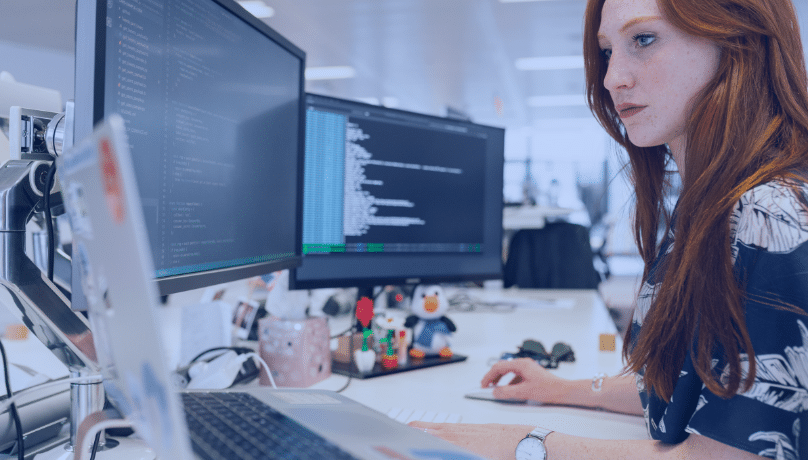








We’ve all been there: a product goes through QA, all the tests pass, and everyone breathes a sigh of relief. Then — a few days after release — a critical bug slips through, customers start complaining, and you find yourself wondering, “How did we miss this?”
The truth is, most software testing strategies aren’t broken — they’re just blind to certain risks. And those blind spots usually don’t show up until something goes wrong in production.
In this article, we’ll explore some of the most common — and easily overlooked — risks in software testing, how they show up in real life, and what you can do to catch them before your users do.
One of the most misleading indicators in software testing is a “100% pass rate.” Without proper test design, reporting structure, and risk prioritization, those green checkmarks often offer a false sense of security.
You might be hitting pass conditions — but are you:
Flaky tests, weak assertions, or poor test coverage often allow high-severity bugs to leak through. For example, GitHub’s own engineering blog once shared how a small config change, fully tested in CI, resulted in a weeklong billing issue — simply because the test cases missed how it impacted pricing logic in the live environment.
Real risk doesn’t live in pass/fail — it lives in what isn’t tested, tracked, or learned from.
Incomplete or imbalanced test coverage is one of the most widespread issues in modern testing. Many teams focus heavily on unit tests, which are fast and easy to automate, but neglect integration, end-to-end, and exploratory testing — where real-world issues are most likely to appear.
Consider this:
To address this, teams should:
Automation is critical for scaling QA, but it must be deployed wisely. Over-automation without human oversight, or under-automation leading to manual bottlenecks, both introduce risk.
Common issues include:
For example, a SaaS company we worked with had 500+ Selenium tests, but less than 20% of them were relevant to current user flows. Cleaning and re-prioritizing those tests cut test execution time by 40% and caught bugs earlier.
Effective automation:
Learn more: Understanding Testing As a Service (TAaS)
Tests are only as reliable as the environment and data behind them. If your staging environment doesn’t match production closely, test results may be misleading — both in false passes and false fails.
Real examples include:
Best-in-class teams use infrastructure-as-code, dynamic test environments, and synthetic data pipelines to ensure reliability, compliance, and repeatability in testing.
Learn more: Why is Testing a Crucial Step During Software Development?
When defects are found in production, do they lead to test improvements? Or do they just get patched?
Without clear QA ownership models, bugs get resolved in code but not in coverage. This leads to recurrence and knowledge gaps for Risks in software testing.
Key warning signs:
In modern DevOps and agile cultures, quality must be a shared responsibility. QA engineers should pair with developers, testers should be integrated into daily standups, and product should have a stake in prioritizing test depth.
Non-functional testing is often left until the last minute — or skipped entirely. But issues like performance degradation, security vulnerabilities, and accessibility gaps have long-term impact.
Consider these scenarios:
Gartner’s insights on automated software testing adoption highlight that performance testing is among the most commonly automated testing types, reflecting its significance in ensuring product quality and user satisfaction
Teams should:
It’s easy to feel confident in your testing strategy — until users, stakeholders, or an outage prove otherwise. A green dashboard doesn’t mean you’re safe. What matters is what you’re testing, how deeply, and how consistently you’re learning from what you miss.
To reduce the most common risks in software testing, you need:
Great testing doesn’t slow teams down. It gives them confidence to move faster, with fewer surprises.
Because in today’s landscape, where customer expectations are high and tolerance for bugs is low — your testing strategy is your first line of defense.
Stay ahead in a rapidly changing world with our monthly look at the critical challenges confronting businesses on a global scale, sent straight to your inbox.